Microsoft Office 365 Family Digital License
Introduction
Instant Download – Microsoft Office 365 Familly. Purchase this license and obtain a 100% genuine Microsoft product. Our payment methods provide full assurance. Within a minute from the time of purchase, you will receive your activation license via e-mail, the link to download the official software from the Microsoft website, and all the instructions for quick and easy activation.

Microsoft Office 365 Family: Boost Your Productivity
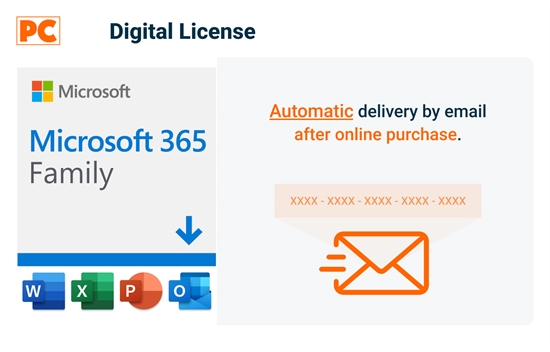
Share your Microsoft 365 Family subscription with up to 5 people in your family and use it across multiple devices (max 5 devices per user).
In order to add people to your subscription, sign in to your Microsoft account (that was used to set up your Microsoft 365 Family subscription) and follow the instructions to add users. Each invited person will receive an email with the steps to activate and install Office on their devices.
Take advantage of premium Office apps, 6TB of cloud storage (1TB per person!), and advanced security features for email and files.*
Microsoft 365 Family makes completing your projects easier with design and writing suggestions, and access to a vast selection of templates, stock photos, icons and fonts in Word, Excel, and PowerPoint.
This version of Office allows you to easily share files and photos across devices with OneDrive without worrying about cybersecurity thanks to the built-in ransomware detection and recovery; your most important files are protected with two-step verification in OneDrive Family Vault.
duct includes ONE activation only. If you want to order more activations, please select the exact quantity from above or contact us at: Contact Us

Microsoft Outlook
Send, receive and manage your emails in more efficient manner with Outlook. Outlook grants you access to all stored contacts and e-mail addresses providing you with an ability to keep information about partners and customers up-to-date. Moreover, improved app gives you more possibilities with updated contact cards.
Focused Inbox, Travel Package cards and more. To minimize your workload even more you can schedule meetings in different time zones, listen to your emails, automatically download cloud attachments and set reminders to pop-up over the windows you are working in.

Microsoft Excel
Create and manage tables and engage in more powerful data analysis with Excel. In this version, Excel offers tables of all kinds from accounting and product databases. Among other things, new impressive features and functions, such as formulas, map and funnel charts, enhanced visuals, publishing to Power BI, new themes.
Precision selecting and more provides you with new methods to display data in an appealing way. Moreover, enhanced visuals, ink improvements, easier sharing and better accessibility features allow you to save time while enjoying familiar work flow.
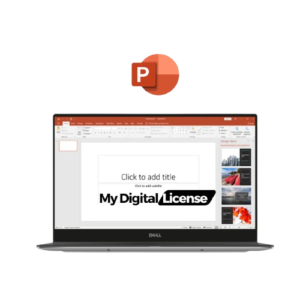
Microsoft PowerPoint
Create more sophisticated and visually appealing to capture your audience’s attention with PowerPoint. The newest version of well-known tool comes improved visual effects, such as Morph Transition, Text Highlighter, Zoom capabilities. It also allows you to make your presentations more dynamic with 3-D models, background removal, export to 4K, Ultra-HD recording features and more.
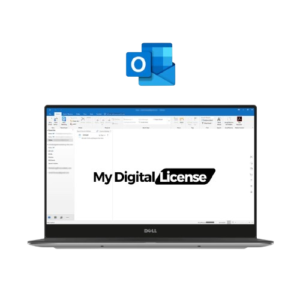
Microsoft Outlook
Send, receive and manage your emails in more efficient manner with Outlook. Outlook grants you access to all stored contacts and e-mail addresses providing you with an ability to keep information about partners and customers up-to-date. Moreover, improved app gives you more possibilities with updated contact cards.
Product Details:
- Brand: Microsoft
- Released on: 21-03-2020
- Program type: Office Suite
- Format: Subscription
- Compatibility: 32-bit and 64-bit
- Language: EU Multilingual (it is possible to change language settings after installation; additional language packs are also available to be downloaded and installed separately)
- Includes: Outlook, Word, Excel, PowerPoint, OneNote, OneDrive, Skype for Business.
Features:
- Lifetime Access: Say goodbye to subscription headaches! Our Microsoft Office 365 Family license keys provide you with a perpetual license, giving you lifetime access to the complete suite of Office applications.
- Digital Delivery: Enjoy the convenience of a purely digital experience. Start using Office 365 Family right away as your license key is delivered instantly via email upon purchase, eliminating the need to wait for shipping.
- Enhanced Security: Your data’s safety is our priority. Office 365 Family comes with advanced security features, ensuring that your documents and information are protected against potential threats in real-time.
Features:
- Seamless Activation: Our easy activation process ensures that you can start using Office 365 Family hassle-free. Follow our straightforward guide, and you’ll be up and running in no time.
- Multi-Device Compatibility: Work from anywhere, on any device. Office 365 Family seamlessly integrates across platforms, allowing you to access your work on your terms. Collaborate with colleagues, whether you’re in the office or working remotely. the go.
- Advanced Security Features: Lastly, Office 365 Family includes Click-to-Run (C2R) and Windows Information Protection (WIP) to ensure a secure experience.
Office 365 Family is available as a one-time purchase. This differs from the subscription-based model of Office 365 Family. This option is ideal for those who prefer not to commit to recurring payments. However, updates and new features may not be as frequent as with Office 365 Family.
Collaboration and Cloud Integration
Office 365 Family offers some collaboration and cloud integration features. Users can save and share documents via OneDrive. While collaborating on documents in real-time using co-authoring capabilities in Word and PowerPoint, it’s important to note that some advanced collaboration features are exclusive to Office 365 Family.
Support and Updates
Users receive mainstream support for five years from the release date. After that, they get an additional two years of extended support. During this time, users can expect security updates and bug fixes but limited new features compared to Office 365 Family subscriptions.if you want to contact us for more information support-buylicenza
Minimum System Requirements:
‣Processor: Windows OS: 1.6 gigahertz (GHz) or faster, 2-core; macOS: Intel processor
‣ Recommended Memory: Windows OS: 2 GB RAM (32-bit); 4 GB RAM (64-bit); macOS: 4 GB RAM
‣Hard Disk Space: Windows OS: 4 GB free space; macOS: 10 GB of available disk space; HFS+ hard disk format (also known as Mac OS Extended) or APFS Updates may require additional storage over time.
‣Display: Windows OS: 1280 x 768 screen resolution or higher; macOS: 1280 x 800 screen resolution
‣Graphics Card: DirectX 9 or later, with WDDM 2.0 or higher for Windows 10 (or WDDM 1.3 or higher for Windows 10 Fall Creators Update); macOS: No graphics requirements
‣Connectivity: Internet access (fees may apply)
‣ Operating System: Windows 11, Windows 10, Windows 8.1, Windows Server 2019, Windows Server 365; macOS: One of the three most recent versions of macOS.
‣ Other: Microsoft AccountApplication availability and features that come with Microsoft 365 vary by platform and device; current Office application versions for Microsoft 365 are Office 365 Family for Windows and Office 365 Family for Mac. Office 365 Family for Windows is compatible with Windows 7 or later. Office for Mac 365 is compatible with OS X 10.5.8 or later.
If you have any further inquiries please do not hesitate to contact us!
What will I receive if i purchase Office 365 Family ?
The product is delivered within seconds directly via email, thus avoiding the environmental impact of shipping physical goods.
- – 1 Original Microsoft activation code for Office 365 Family 32- and 64-Bit valid for use in 5 PC (Product Key)
- – Download link for Office 365 Family 32- and 64-Bit (ISO File)
- – Quick and easy installation guide
- – Free support
- – Invoice
Conclusion
Office 365: Empowering Business Excellence
In summary, Office 365 presents a comprehensive solution tailored for businesses and professionals aiming to leverage advanced tools in their respective fields.
One-Time Purchase Advantage
While lacking certain collaboration and cloud integration features found in Office 365, Office 365 shines as an excellent choice for those favoring a one-time purchase.
Tailoring Your Decision
The decision to invest in this product ultimately depends on your specific needs and preferences. This article is crafted to provide the necessary information for an informed choice.
Explore Further at office.com
For more detailed information and to explore Office 365, visit office.com.

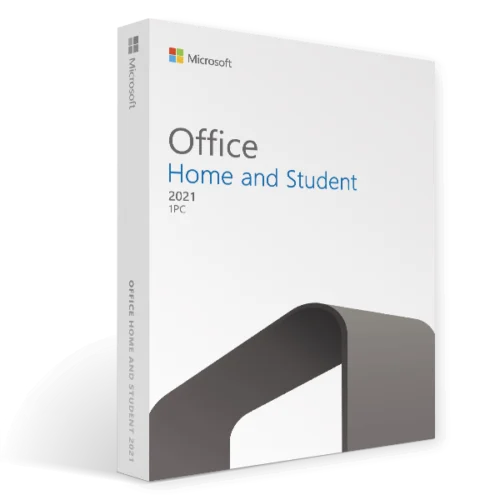
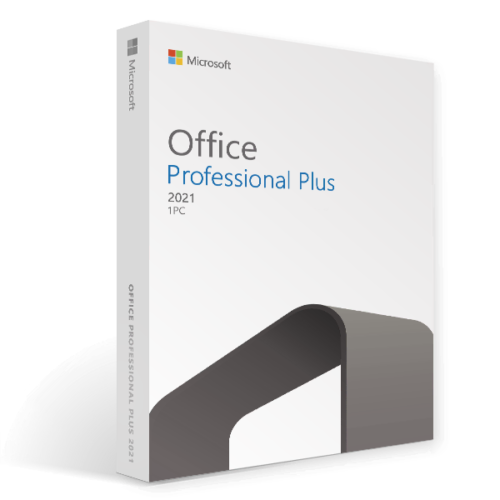

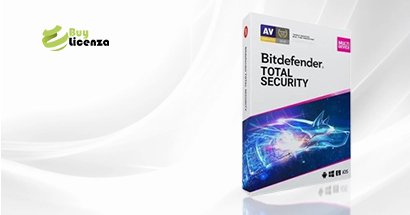

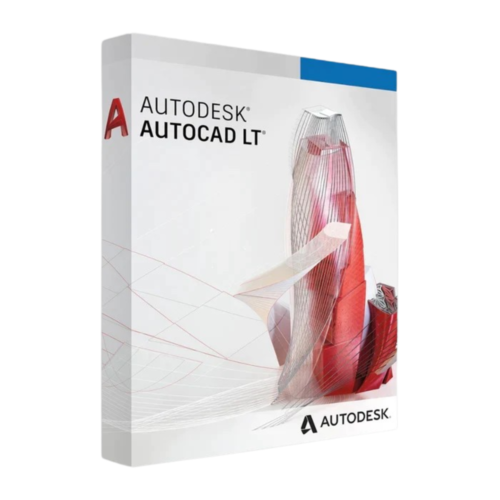


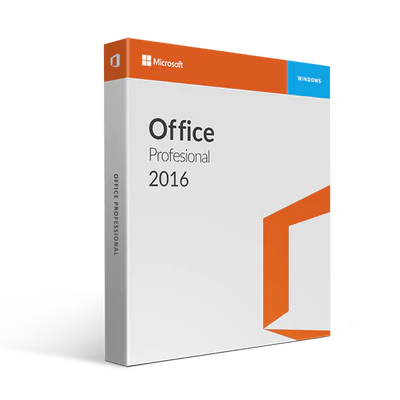
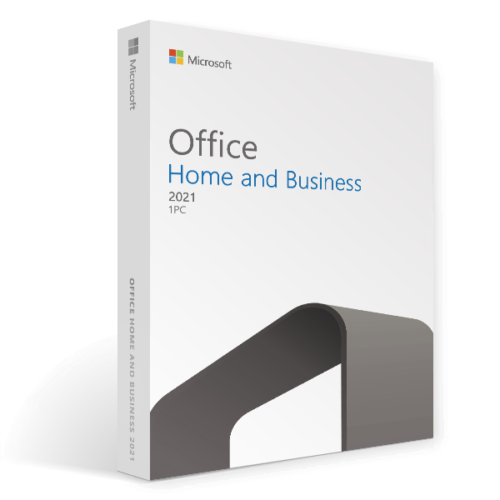
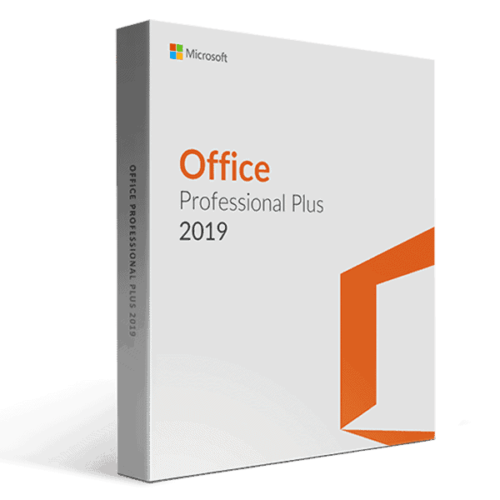

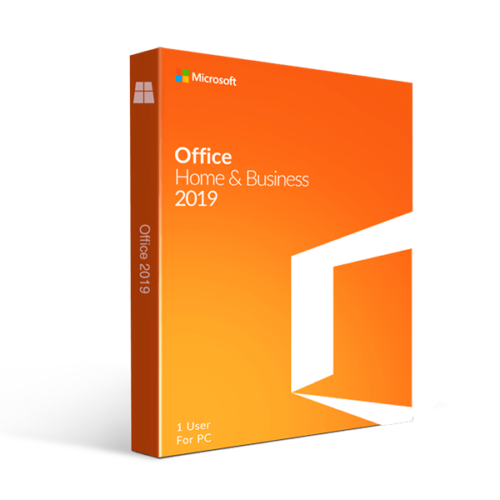
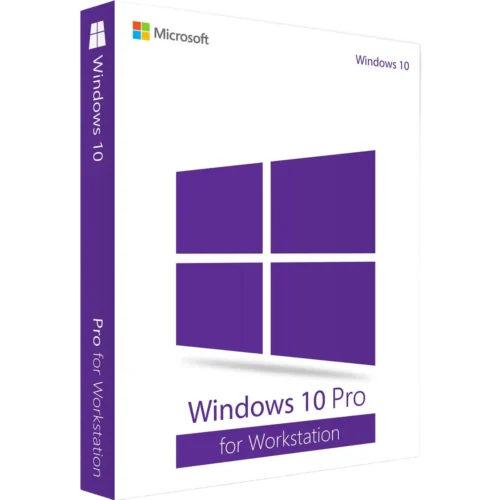

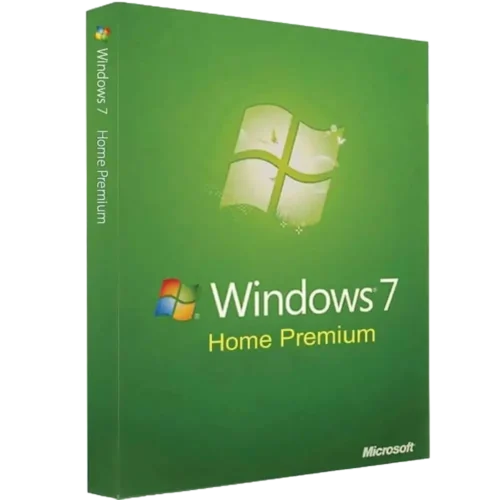
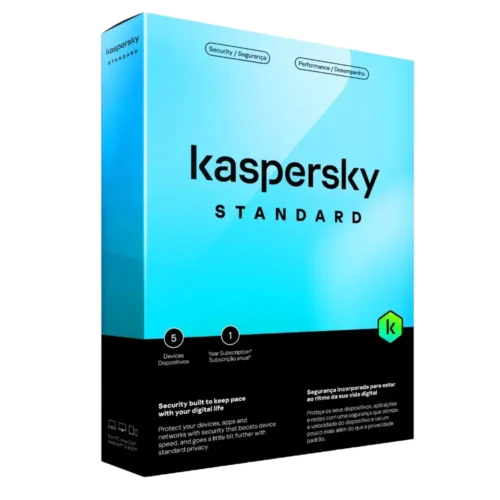

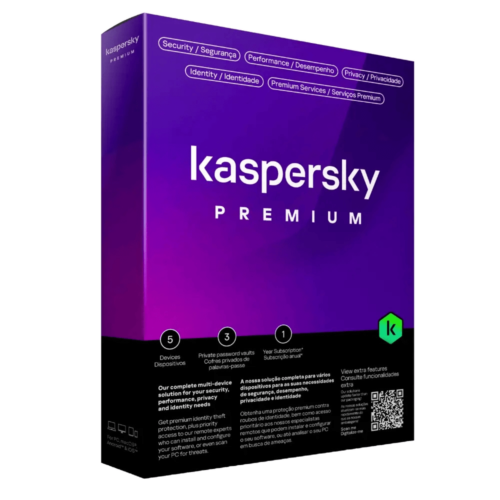


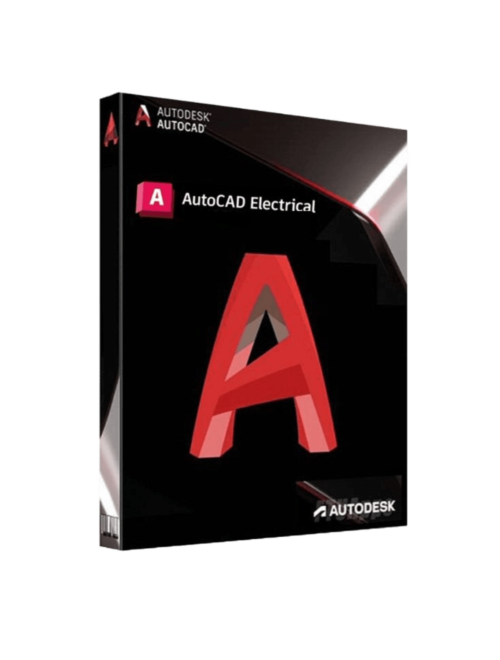

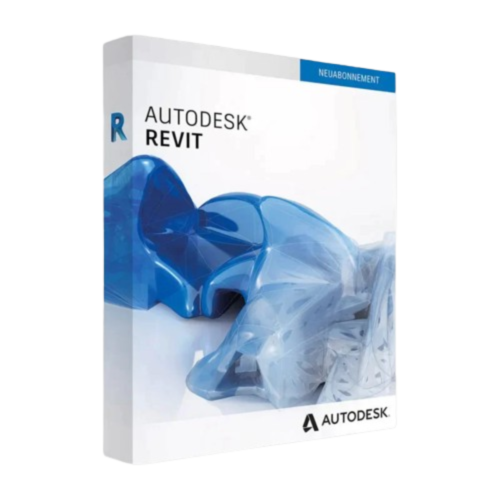

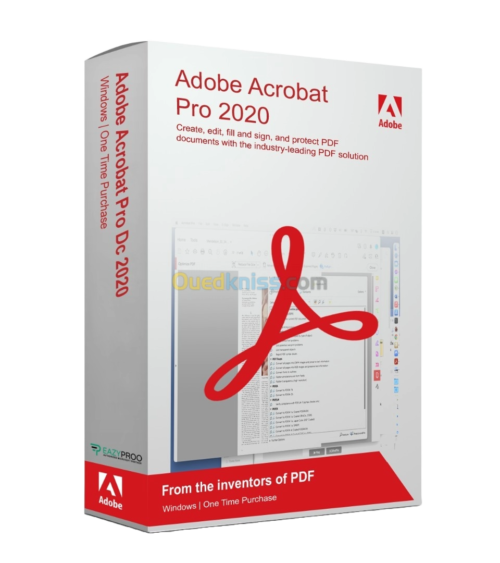
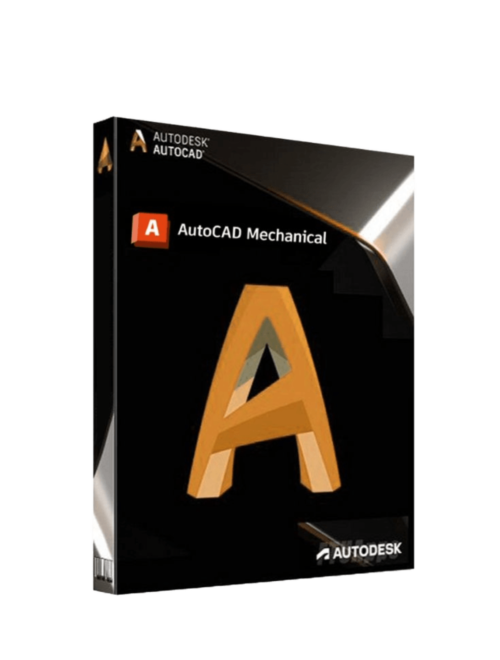

There are no reviews yet.