
Autodesk ReCap Pro
Autodesk ReCap Pro is a software application developed by Autodesk that allows users to capture and integrate reality data directly into their design and engineering workflows.
Autodesk ReCap Pro is specifically designed for reality capture, which involves the process of capturing the physical world and turning it into a digital model.
How do you justify such a low price?
Unlike all other sites, we allow PROTECTED purchases with PAYPAL because we have official and updated licenses, compliant and guaranteed at the best price on the market.
You will not download your license(s) from any external site, but directly from Autodesk™.
How will you receive the License?
- Purchase the ReCap Pro License.
- You will receive an email from Autodesk at the email address provided on the order form within 24h.
- Follow the instructions in the email and access Autodesk™.
- Download the program you have purchased directly from the official Autodesk™ website.
- Start working.
Key features of Autodesk ReCap Pro :
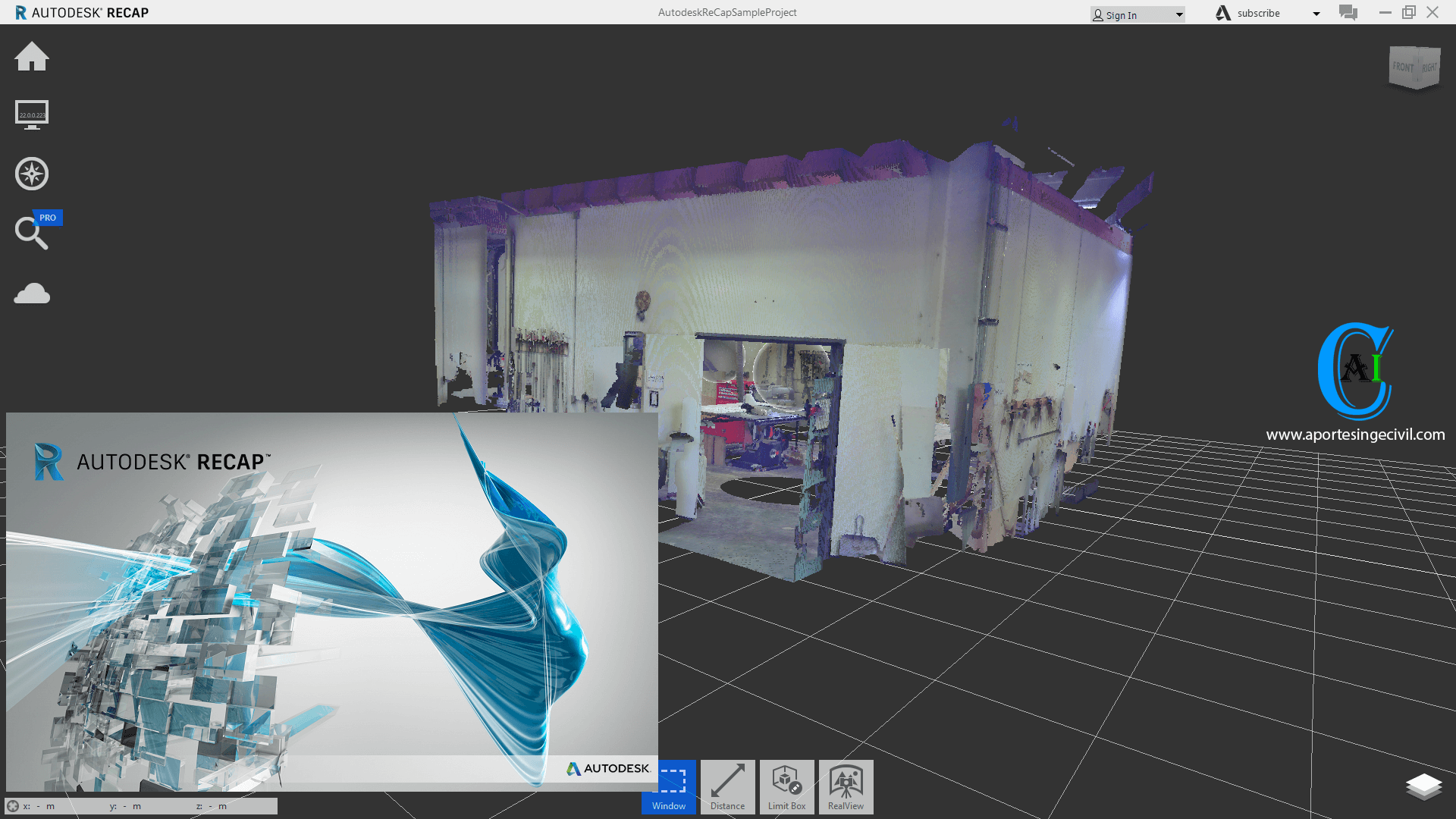
- Reality Capture: ReCap Pro supports various methods of reality capture including laser scanning (LiDAR), photogrammetry, and UAV (drone) photogrammetry. It enables users to import, view, and manage data from these sources.
- Point Cloud Processing: It provides tools for processing and manipulating point cloud data obtained from laser scans or photogrammetry. Users can clean up, edit, and enhance point clouds to prepare them for further use in design and construction workflows.
- Mesh and Model Creation: ReCap Pro allows users to create 3D meshes and models from point cloud data. These models can be used for visualization, analysis, and integration with other Autodesk software such as AutoCAD, Revit, and Navisworks.
- Registration and Alignment: The software includes tools for registering (aligning) multiple scans or photos to create a unified model of an entire site or object. This is crucial for creating accurate and comprehensive digital representations.
- Collaboration and Integration: ReCap Pro integrates seamlessly with other Autodesk products like AutoCAD, Revit, and Navisworks, enabling users to incorporate reality capture data into their existing design and engineering workflows.
- Data Analysis and Visualization: Users can analyze and visualize point cloud data to extract measurements, create annotations, and generate reports. This helps in understanding existing conditions and planning future design modifications.
- Export and Sharing: ReCap Pro allows users to export data in various formats suitable for different software applications and platforms. This facilitates collaboration with stakeholders who may use different tools or software.
ReCap vs. ReCap Pro :
With Autodesk ReCap software you are able to create accurate 3D models with reality capture using laser scanning. This software, which lets you convert reality into a 3D model or 2D drawing, actually comes in two flavors: ReCap and ReCap Pro. This blog post is here to explain the differences between the two.
To access ReCap, you can start a free 30-day trial. Once those 30 days are up, you will have the option to subscribe to ReCap Pro or continue using the free features of ReCap. Check out the comparison matrix below to review the different features!

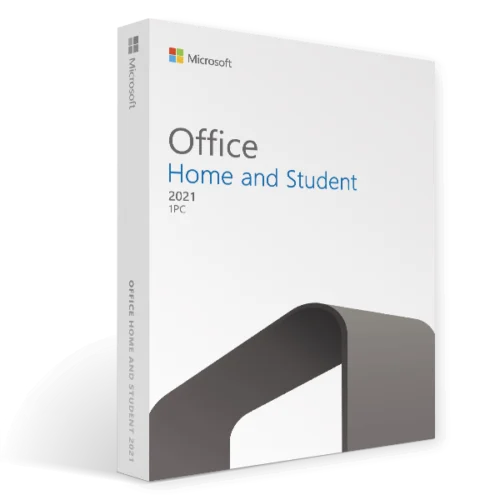
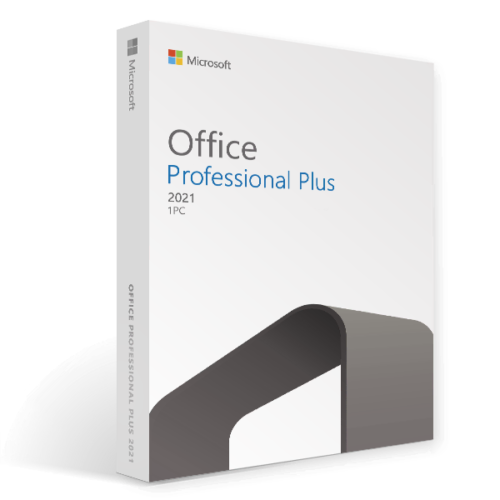

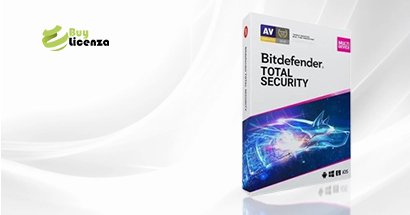

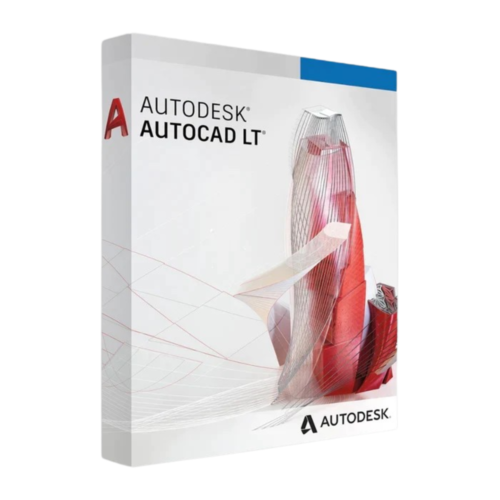


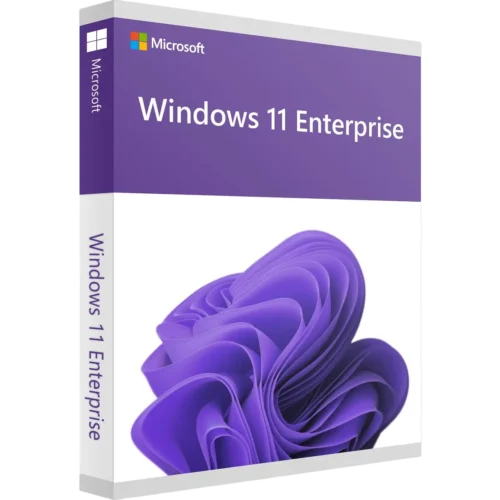
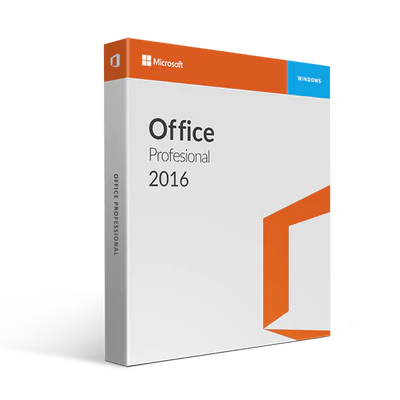

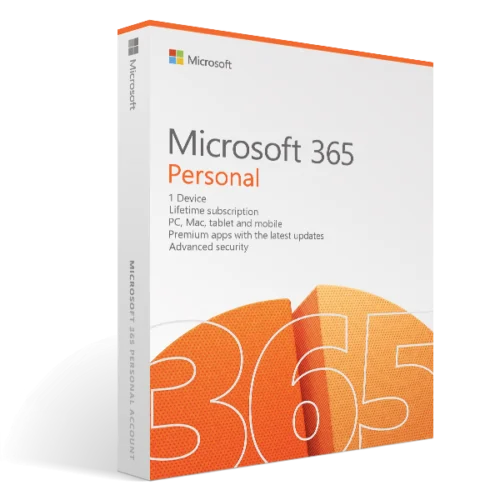
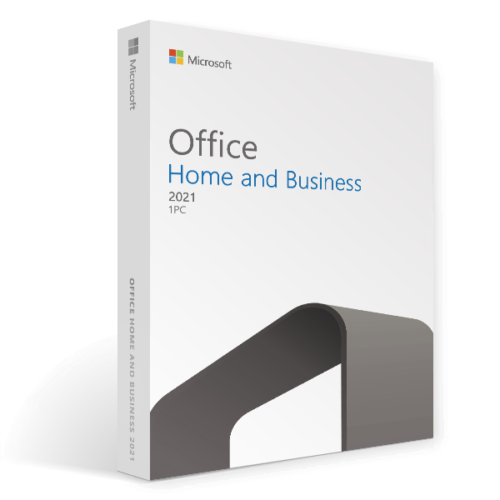
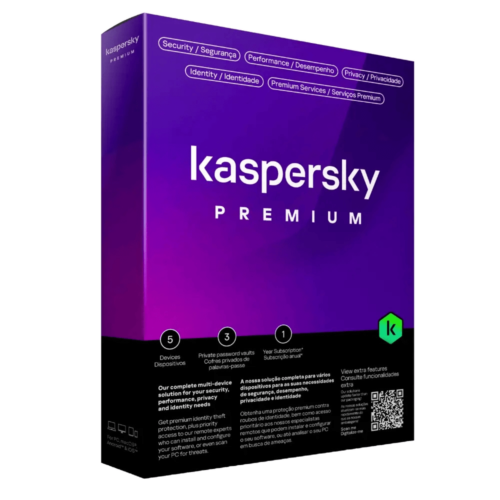
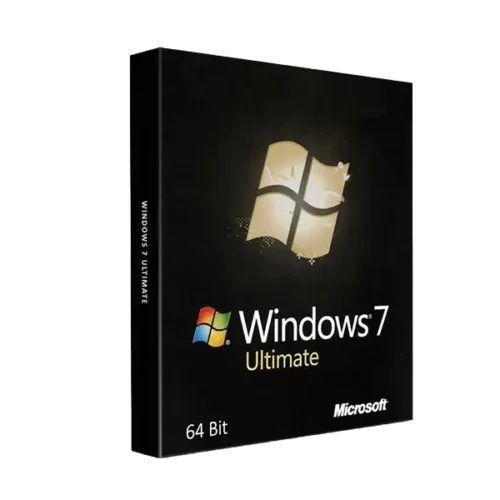

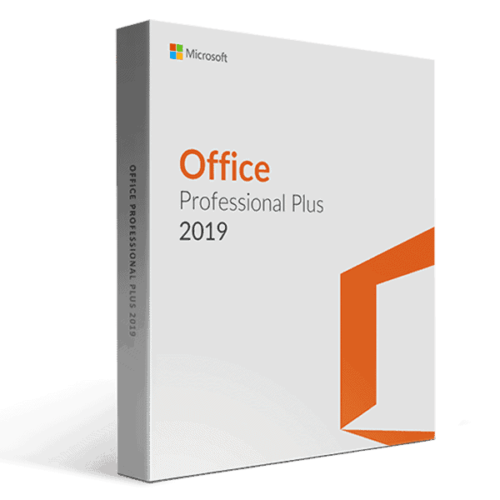



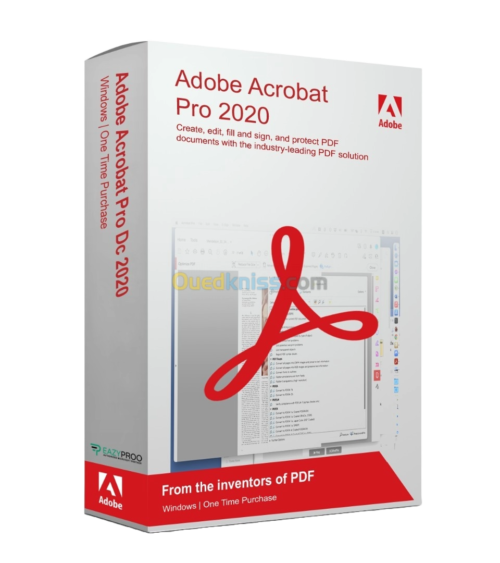
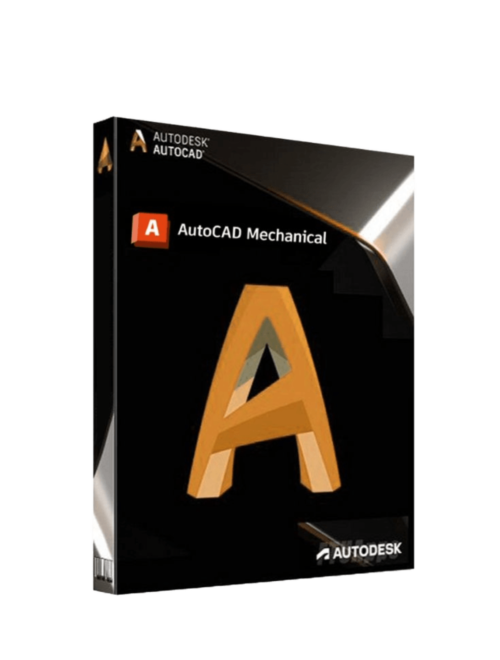

There are no reviews yet.