 What is Autodesk AutoCAD Mechanical ?
What is Autodesk AutoCAD Mechanical ?
Autodesk AutoCAD Mechanical is a specialized version of AutoCAD software designed specifically for mechanical engineering and manufacturing tasks. It incorporates a comprehensive set of tools and features tailored to the needs of mechanical designers and drafters, offering efficiency, precision, and productivity in the creation and documentation of mechanical designs.
How do you justify such a low price?
Unlike all other sites, we allow PROTECTED purchases with PAYPAL because we have official and updated licenses, compliant and guaranteed at the best price on the market.
You will not download your license(s) from any external site, but directly from Autodesk™.
How will you receive the License?
- Purchase the Autodesk AutoCAD Mechanical License.
- You will receive an email from Autodesk at the email address provided on the order form within 24h.
- Follow the instructions in the email and access Autodesk™.
- Download the program you have purchased directly from the official Autodesk™ website.
- Start working.
Key features of Autodesk AutoCAD Mechanical
- Mechanical design productivity tools: Includes a wide range of productivity tools such as standardized parts libraries, mechanical drafting tools, and automated mechanical CAD tasks.
- Layer management: Provides specialized layer management tailored for mechanical drafting, making it easier to organize and manage complex mechanical designs.
- Bill of materials (BOM) generation: Facilitates the creation of accurate bills of materials directly from the CAD drawings, ensuring consistency and accuracy in manufacturing and assembly processes.
- Standard parts and symbols: Offers a comprehensive library of standard parts and symbols specific to mechanical engineering disciplines, aiding in faster design creation and documentation.
- Geometric dimensioning and tolerancing (GD&T): Supports GD&T symbols and annotations, essential for communicating precise engineering specifications and tolerances.
- Integration with Autodesk Inventor: Enables seamless interoperability with Autodesk Inventor, allowing users to import 3D models from Inventor into AutoCAD Mechanical for detailing and documentation.
- Enhanced drafting standards: Includes features like hole tables, revision clouds, and mechanical layer management, which adhere to mechanical drafting standards and improve drawing consistency.
Reasons to use AutoCAD Mechanical :
- Specialized Tools for Mechanical Design: AutoCAD Mechanical offers a comprehensive set of specialized tools specifically designed for mechanical engineering tasks. These tools include standardized parts libraries, mechanical drafting tools, and automated workflows tailored to mechanical design requirements.
- Productivity and Efficiency: The software enhances productivity by automating repetitive tasks such as creating and editing mechanical designs, generating bills of materials (BOM), and managing mechanical components. This automation reduces design time and minimizes errors.
- Industry Standards Compliance: AutoCAD Mechanical helps users adhere to industry standards and regulations with features like standardized parts libraries, geometric dimensioning and tolerancing (GD&T) tools, and support for international drafting standards.
- Integration with Autodesk Ecosystem: It seamlessly integrates with other Autodesk software such as Autodesk Inventor and AutoCAD Electrical, allowing for easy collaboration and interoperability between mechanical, electrical, and architectural disciplines.
System Requirement :
Operating System:
- Microsoft® Windows® 10 (64-bit only)
- Microsoft Windows 8.1 with Update KB2919355 (64-bit only)
- Microsoft Windows 7 SP1 (64-bit only)
CPU:
- 2.5–2.9 GHz processor
Memory:
- 8 GB RAM minimum (16 GB or more recommended)
Display Resolution:
- 1920 x 1080 with True Color or higher
Graphics Card:
- 1 GB GPU with 29 GB/s Bandwidth and DirectX 11 compatible
Disk Space:
- 12 GB free disk space for installation
Browser:
- Google Chrome™ (for AutoCAD web app)
Additional Requirements:
- .NET Framework Version 4.8 or later
for more information please contact us

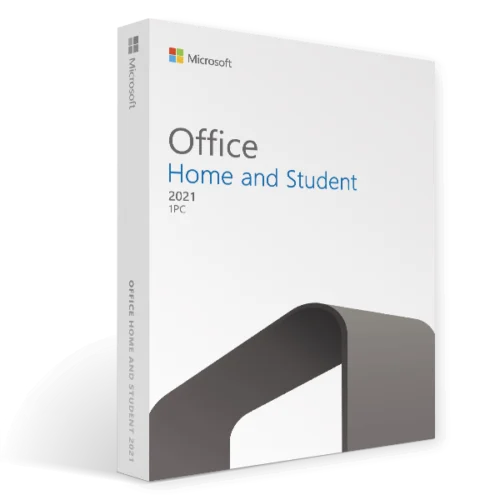
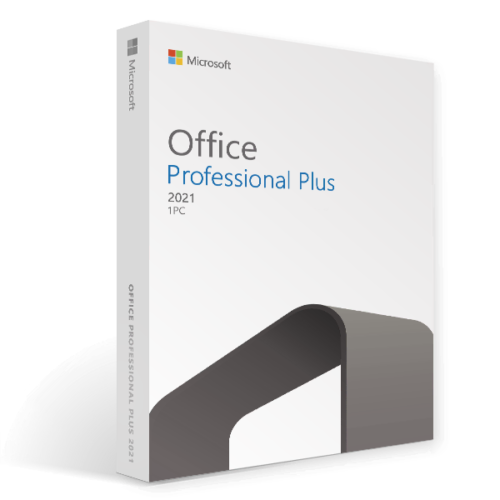

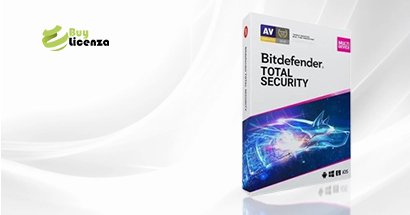

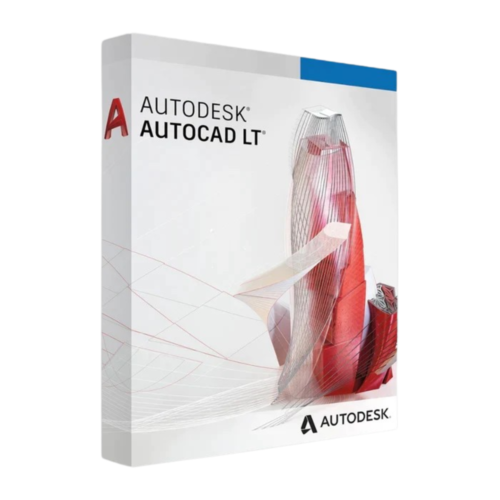


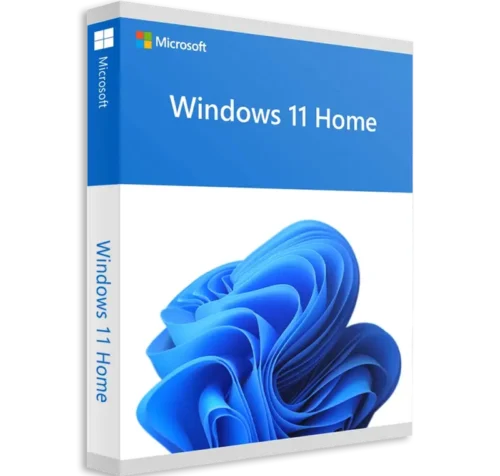
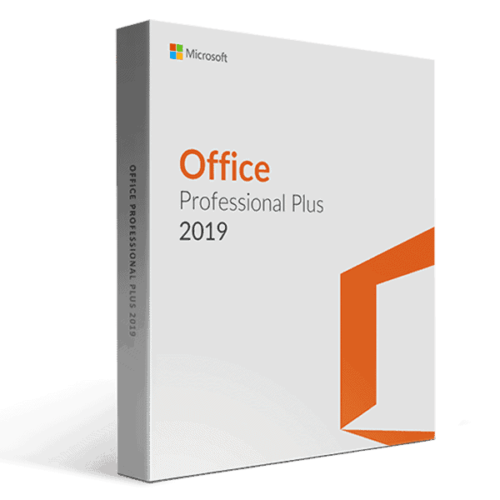

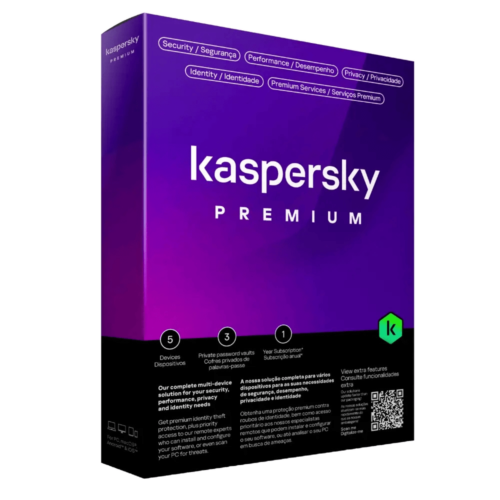


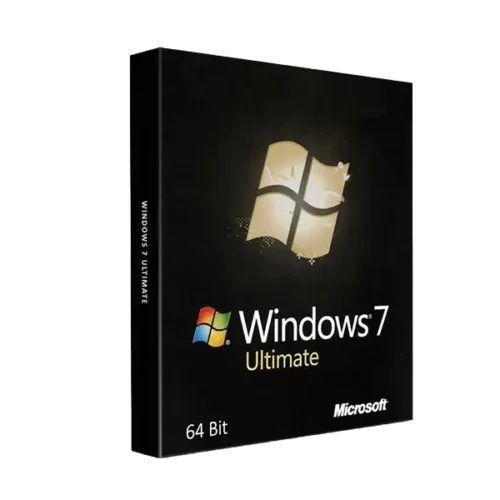

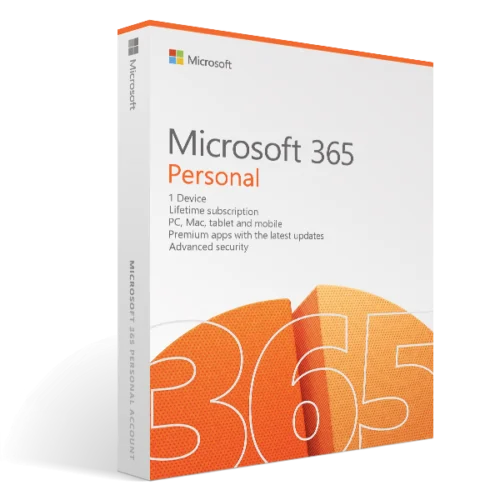

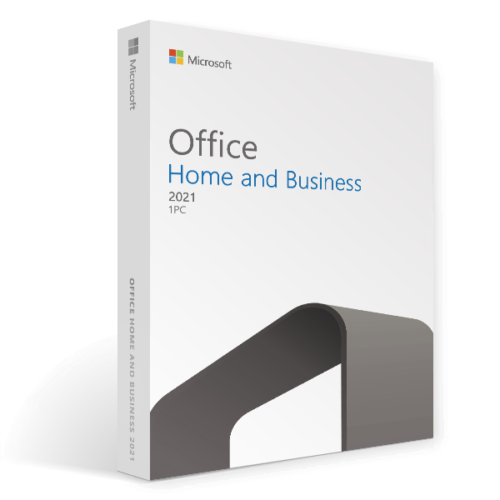
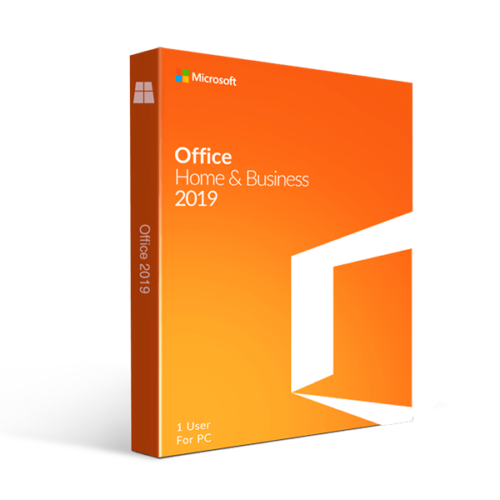
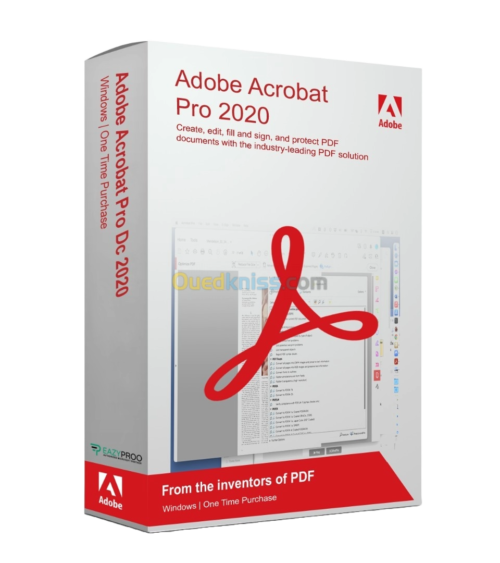
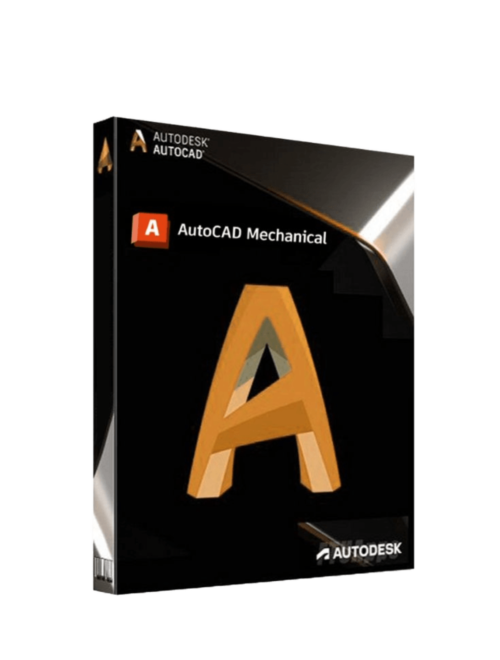
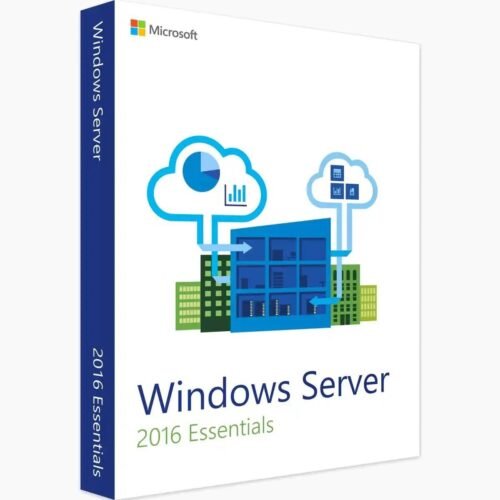

There are no reviews yet.