
Autodesk Advance Steel?
Autodesk Advance Steel software drives collaboration between engineers and detailers, improving coordination, clarifying design intent, and reducing rework. With Autodesk Advance Steel, you can:
-
Achieve a seamless design and detailing workflow for projects in BIM
- Move rapidly from design to fabrication
- Streamline steel fabrication and installation
Will you receive the License?
- Purchase the Autodesk Advance Steel License.
- You will receive an email from Autodesk at the email address provided on the order form within 24h.
- Follow the instructions in the email and access Autodesk™.
- Download the program you have purchased directly from the official Autodesk™ website.
- Start working.
Reason to use Autodesk Advance Steel ?
Structural engineers, steel detailers, and fabricators use Advance Steel to design, detail, and install steel structures.
Key features of Autodesk Advance Steel :
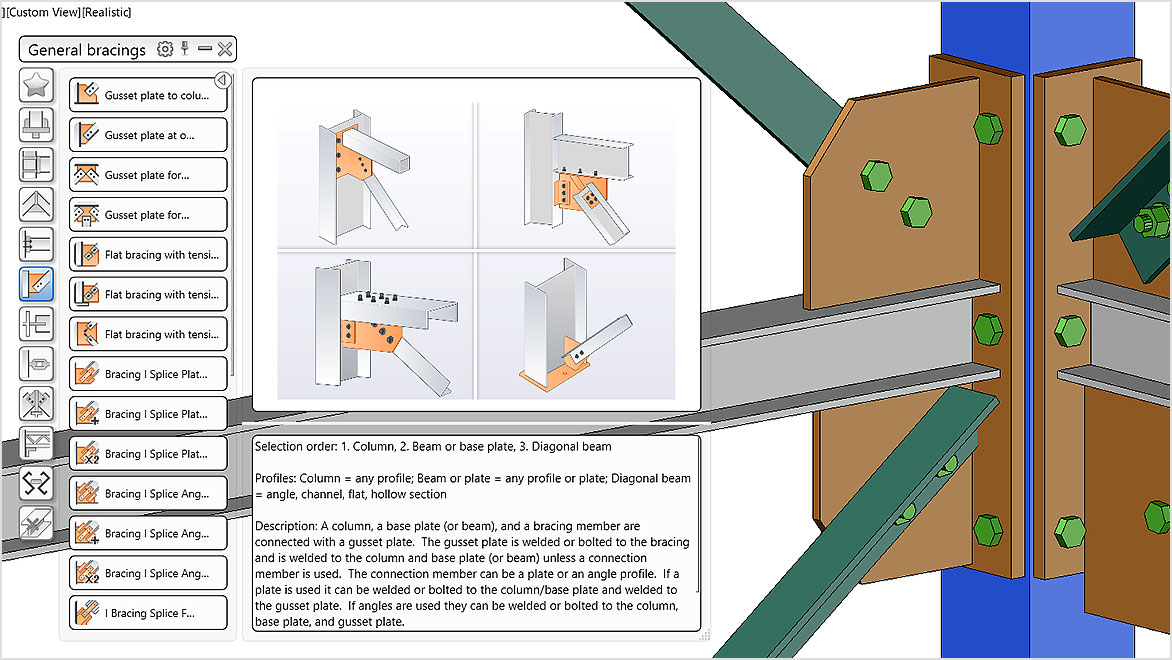
Parametric steel connections
Model more quickly, efficiently, and accurately with a customizable library of ready-to-use steel connections
Stairs and cage ladders
Discover and model non-structural building elements quickly and accurately.
System Requirement :
| Operating System | 64-bit Microsoft® Windows® 11 and Windows 10. See Autodesk’s Product Support Lifecycle for support information. |
| Processor | Basic: 2.5–2.9 GHz (base) ARM Processors are not supported. Recommended: 3+ GHz (base), 4+ GHz (turbo) |
| Memory | Basic: 8 GB Recommended: 16 GB |
| Display Resolution | Basic: 1920 x 1080 (1080p) Recommended: 3840 x 2160 (4K) |
| Disk Space | Basic:
Recommended:
|
| Pointing Device | MS-Mouse compliant |
| .NET Framework | .NET Framework Version 4.8 or later |
| Additional Requirement | Internet connectivity for license registration |
| Additional requirements for Large Datasets, Point Clouds, and 3D Modeling | Memory
Disk space
Display card
Please be sure to use the latest video card manufacturer drivers from their website. |
| Hardware | |
|---|---|
| CPU | 64-bit Intel® or AMD® multi-core processor with SSE4.2 instruction set |
| Graphics Hardware | Refer to 3ds Max Certified Hardware for a detailed list of recommended systems and graphics cards |
| RAM | 4 GB of RAM minimum (8 GB or more recommended) |
| Disk Space | 9 GB of free disk space for install |
| Pointing Device | Three-button mouse |
for more information please contact us

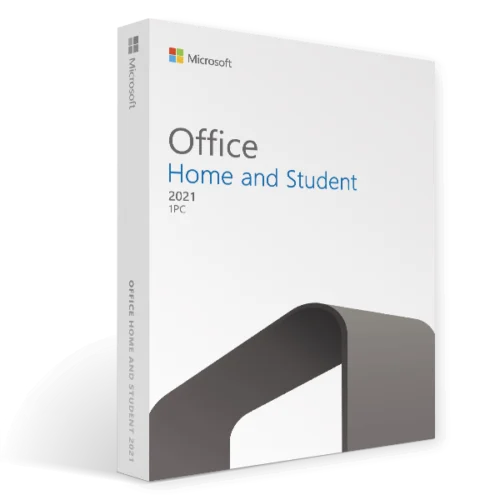
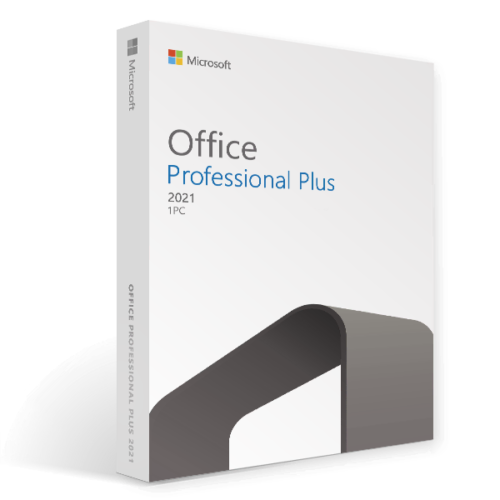

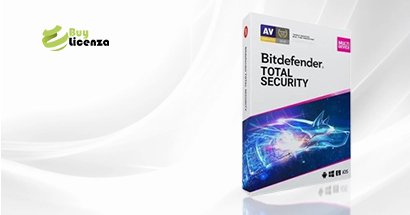

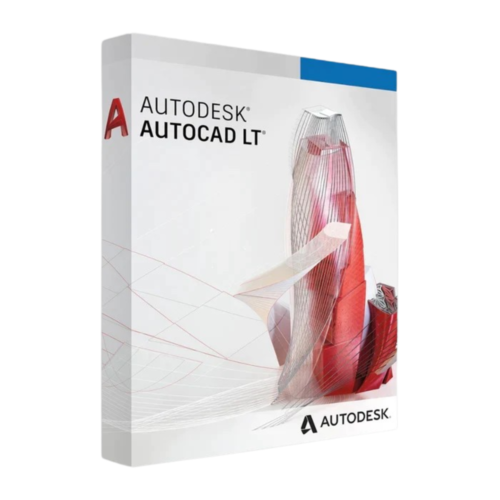



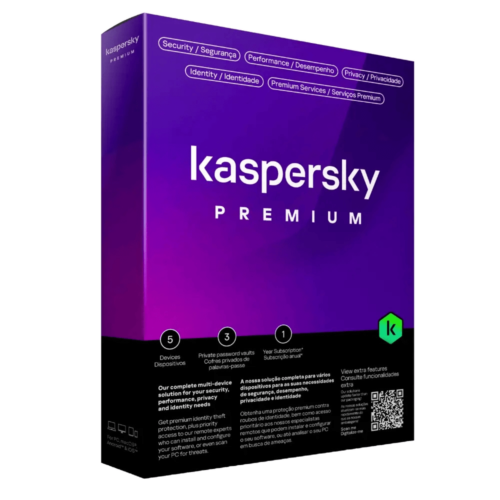
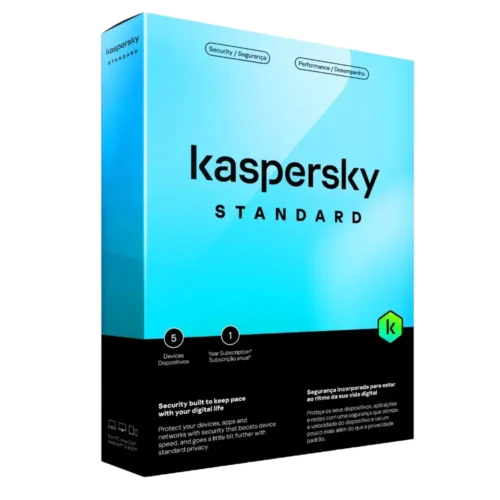
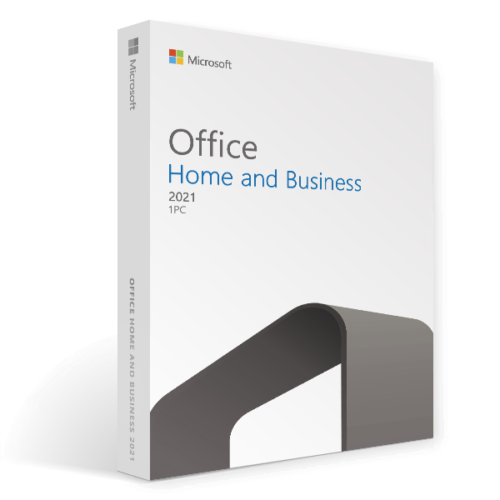


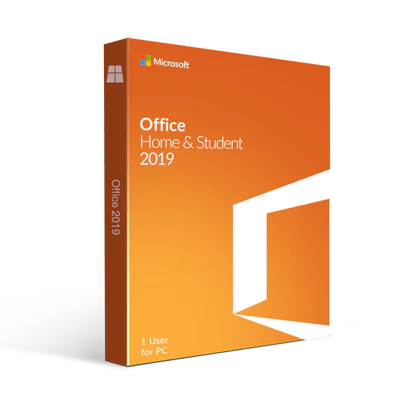

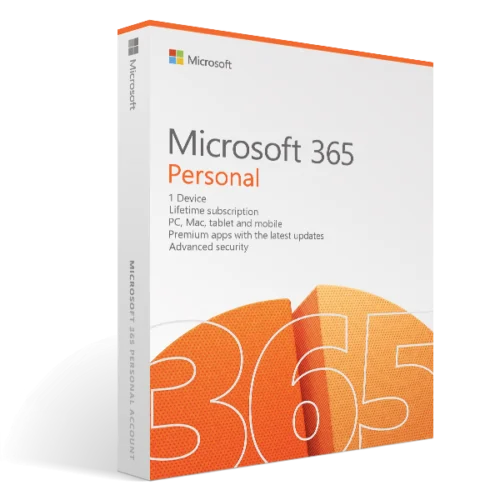


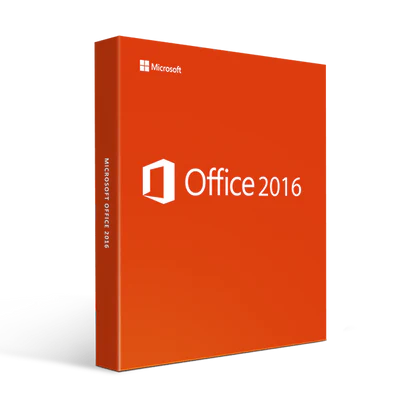

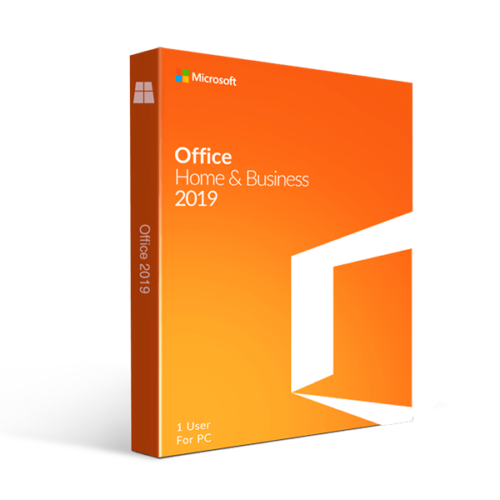
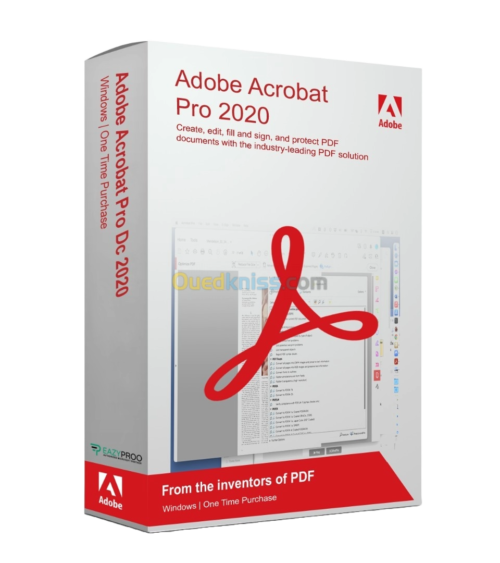
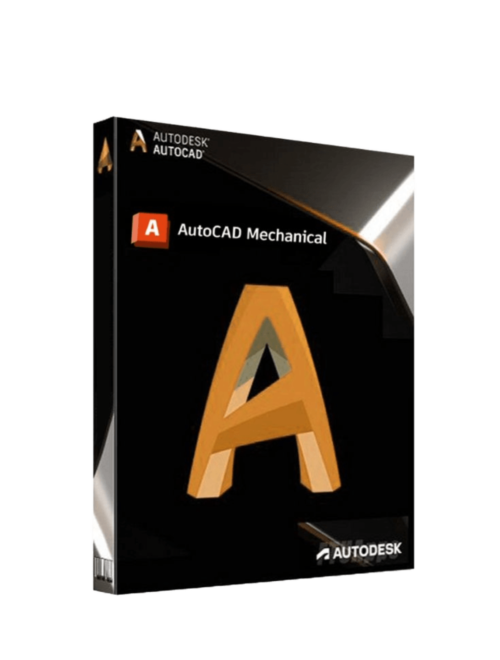

There are no reviews yet.